Watchtower: Automating Docker Container Updates with Ease
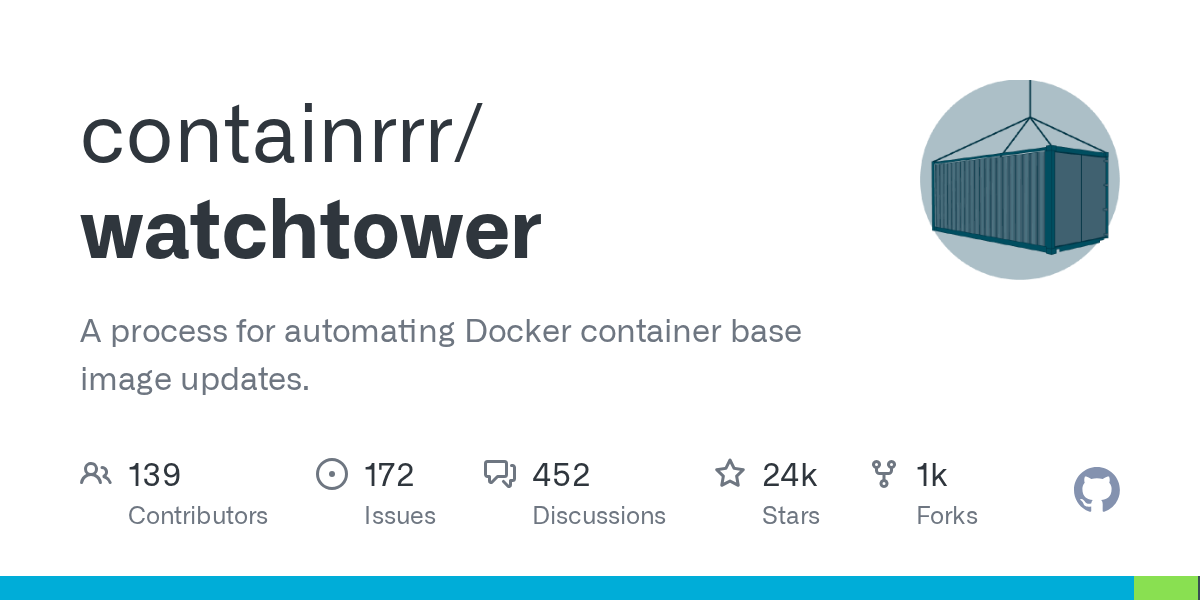
Summary
Watchtower is an open-source tool that automates the process of updating Docker container base images. It monitors your running containers and automatically pulls new images, gracefully shutting down and restarting containers with their original configurations. This simplifies maintenance for personal projects, homelabs, and local development environments.
Repository Info
Tags
Click on any tag to explore related repositories
Introduction
Watchtower by containrrr is an innovative tool designed to automate the process of updating Docker container base images. It continuously monitors your running Docker containers and, upon detecting a new image available in the Docker Hub or your private registry, it will automatically pull the updated image. Watchtower then gracefully shuts down your existing container and restarts it with the exact same options it was initially deployed with, ensuring your applications are always running the latest versions without manual intervention.
It's important to note that Watchtower is primarily intended for use in environments like homelabs, media centers, and local development setups. For commercial or production environments, the developers strongly recommend exploring more robust orchestration solutions such as Kubernetes, MicroK8s, or k3s.
Installation
Getting Watchtower up and running is straightforward. You can deploy it as a Docker container itself, giving it access to the Docker daemon to manage other containers.
To install and run Watchtower, use the following Docker command:
docker run --detach \
--name watchtower \
--volume /var/run/docker.sock:/var/run/docker.sock \
containrrr/watchtower
Examples
Once Watchtower is running, it will automatically begin monitoring your other Docker containers. For instance, if you have a nginx container running and a new nginx image is pushed to Docker Hub, Watchtower will detect this. It will then pull the new nginx image, stop your old nginx container, and start a new one using the updated image, all while preserving your original container configuration (like port mappings, volumes, and environment variables). This hands-free approach ensures your services are always current.
Why Use It
The primary benefit of Watchtower is the significant reduction in manual effort required to keep your Docker containers updated. For personal projects, self-hosted applications, or development environments, it provides a "set it and forget it" solution for maintaining up-to-date software. This automation helps in patching security vulnerabilities faster and accessing new features without constant manual checks and restarts. Its simplicity makes it an excellent choice for users who want to leverage Docker's power without diving deep into complex orchestration tools for non-critical applications.
Links
- GitHub Repository: https://github.com/containrrr/watchtower
- Official Documentation: https://containrrr.dev/watchtower