fish-shell: The User-Friendly Command Line Shell
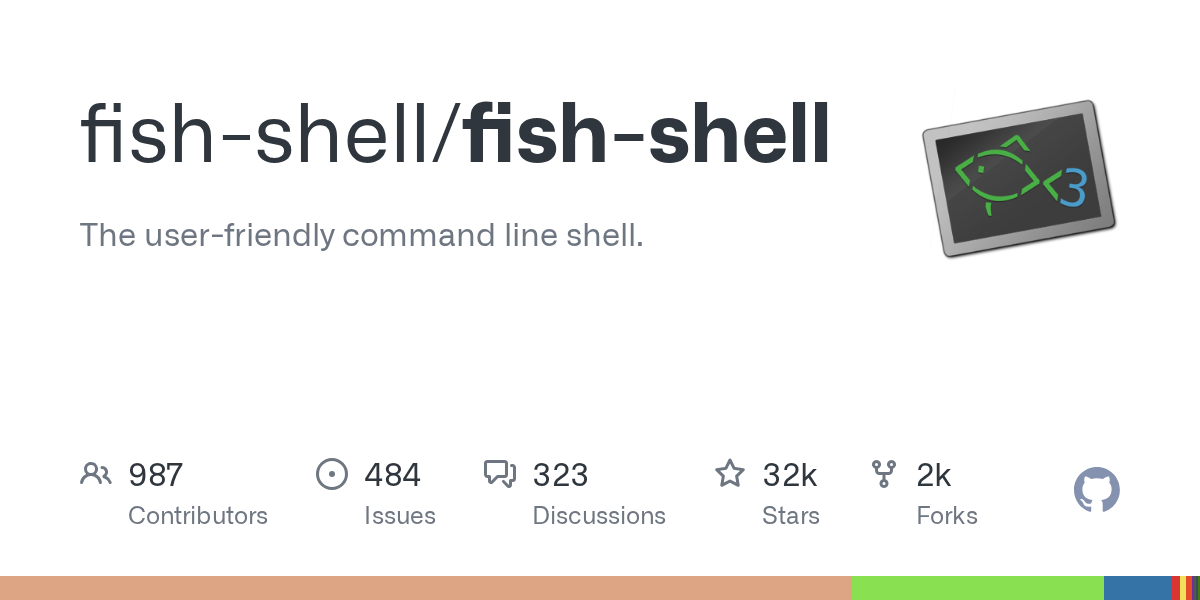
Summary
fish-shell is a highly acclaimed, user-friendly command line shell designed for macOS, Linux, and Windows. Boasting over 31,000 stars, it offers powerful features like syntax highlighting, autosuggestions, and smart tab completions out of the box. Written in Rust, fish provides an intuitive and efficient experience for developers and users alike.
Repository Info
Introduction
Discover fish-shell, the friendly interactive shell, a powerful and intuitive command line environment. With over 31,000 stars and 2,100 forks on GitHub, fish-shell stands out for its commitment to user-friendliness and smart features. Developed primarily in Rust, it brings a modern and efficient experience to your terminal, offering features like syntax highlighting, autosuggest-as-you-type, and fancy tab completions that just work, with no configuration required.
Installation
Installing fish-shell is straightforward across various platforms. Here are some common methods:
macOS
- Homebrew:
brew install fish - MacPorts:
sudo port install fish - Alternatively, use the installer from the official fish-shell website.
Linux
- Ubuntu (using PPA):
sudo apt-add-repository ppa:fish-shell/release-4 sudo apt update sudo apt install fish - For Debian, Fedora, openSUSE, and Red Hat Enterprise Linux/CentOS, packages are available from the openSUSE Build Service.
- Refer to fishshell.com for instructions on other distributions.
Windows
- On Windows 10/11, fish can be installed under the WSL (Windows Subsystem for Linux) using the Linux instructions above.
- It can also be installed using Cygwin or MSYS2.
Building from Source
If pre-built packages are not available for your platform, you can build fish-shell from source. For detailed instructions, including CMake and Cargo build options, please visit the GitHub repository's README.
Examples
Once installed, simply run fish from your current shell to try it out. Its interactive nature means features like syntax highlighting and autosuggestions work immediately, enhancing your command-line experience without any initial configuration. Type commands, and fish will intelligently suggest completions and highlight syntax errors in real-time, making your workflow smoother and more efficient.
Why Use It
fish-shell distinguishes itself with its "just works" philosophy. Unlike other shells that often require extensive configuration, fish provides advanced features like syntax highlighting, autosuggestions, and smart tab completions right out of the box. Its focus on user-friendliness, combined with powerful capabilities, makes it an excellent choice for both new users and experienced developers looking for a more efficient and pleasant terminal experience.
Links
- GitHub Repository: https://github.com/fish-shell/fish-shell
- Official Website: https://fishshell.com/
- Detailed Documentation: https://fishshell.com/docs/current/index.html
- Mailing List: https://lists.sourceforge.net/lists/listinfo/fish-users
- Matrix Channel: https://matrix.to/#/#fish-shell:matrix.org
- Unix & Linux StackExchange: https://unix.stackexchange.com/questions/tagged/fish