Netmaker: Automating Secure WireGuard VPNs for Any Environment
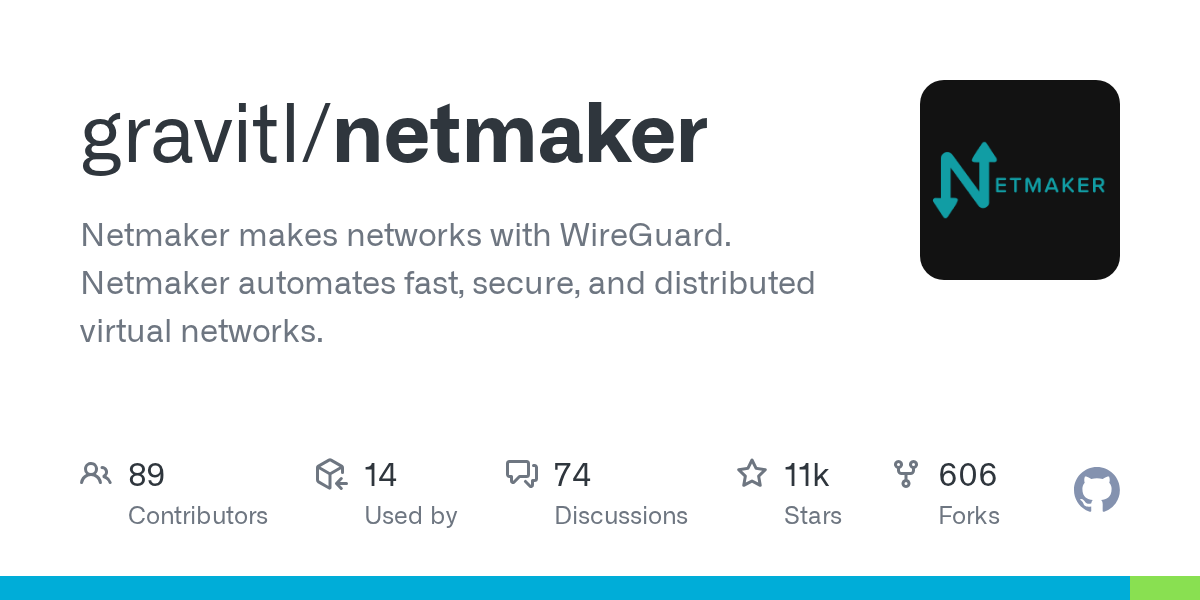
Summary
Netmaker simplifies the creation and management of secure virtual networks using WireGuard. It automates fast, distributed, and encrypted connections across various environments, from homelabs to enterprise infrastructure. This powerful tool streamlines network deployment for remote access, site-to-site, and mesh VPN configurations.
Repository Info
Tags
Click on any tag to explore related repositories
Introduction
Netmaker is an open-source platform designed to automate the deployment and management of virtual networks powered by WireGuard. It provides a comprehensive solution for creating fast, secure, and distributed networks, eliminating the complexities often associated with VPN setup. With Netmaker, users can easily establish WireGuard networks, remote access gateways, mesh VPNs, and site-to-site connections, all managed through an intuitive admin UI with features like OAuth and Access Control Lists. It supports various operating systems including Linux, Docker, Mac, and Windows.
Installation
Getting started with Netmaker is straightforward, whether you opt for their managed SaaS offering or a self-hosted deployment. For a quick self-hosted setup on a cloud VM (e.g., Ubuntu 24.04 with a static public IP), follow these steps:
- Ensure inbound traffic is allowed on ports 443, 51821 TCP and UDP to your VM firewall.
- (Recommended) Prepare DNS by setting a wildcard subdomain (e.g.,
*.netmaker.example.com) to point to your VM's public IP. - Run the quick install script:
sudo wget -qO /root/nm-quick.sh https://raw.githubusercontent.com/gravitl/netmaker/master/scripts/nm-quick.sh && sudo chmod +x /root/nm-quick.sh && sudo /root/nm-quick.sh
For more detailed instructions and professional version setup, refer to the official Netmaker Install Docs.
Examples
Netmaker is highly versatile, supporting a wide range of networking scenarios. It can be customized for:
- Peer-to-peer connections
- Site-to-site VPNs
- Kubernetes integration
- Remote access gateways
- Mesh networks
The Netmaker community has also developed various projects demonstrating its flexibility, including integrations with Traefik Proxy, OpenWRT, CoreDNS, and Terraform. Explore the official Tutorials for specific use cases and configurations.
Why Use Netmaker
Netmaker offers compelling advantages for modern network management:
- Automation: It automates virtual network creation between data centers, clouds, and edge devices, simplifying complex deployments.
- Performance & Security: Leveraging kernel WireGuard, it provides maximum speed, performance, and robust security for your connections.
- Scalability: Built to scale, Netmaker is suitable for everything from small businesses to large enterprise environments.
- Flexibility: It allows for highly customized network configurations, adapting to diverse requirements like peer-to-peer, site-to-site, and Kubernetes networking.
Links
- Official Website: netmaker.io
- Documentation: docs.netmaker.io
- Discord Community: Discord
- Reddit Community: r/netmaker
- Learning Resources: Netmaker Blog