LocalSend: An Open-Source Cross-Platform AirDrop Alternative
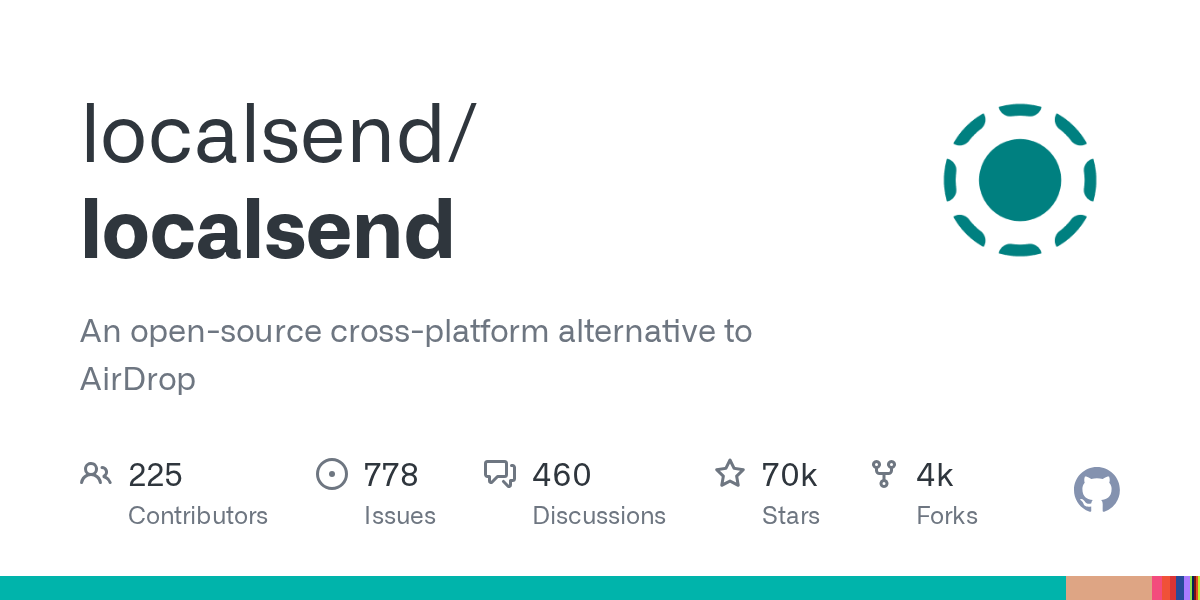
Summary
LocalSend is a free, open-source application designed for secure file and message sharing between nearby devices. It operates entirely over your local network, eliminating the need for an internet connection or third-party servers. This makes LocalSend a fast, reliable, and private solution for cross-platform communication.
Repository Info
Tags
Click on any tag to explore related repositories
Introduction
LocalSend is a free and open-source application that provides a secure and efficient way to share files and messages between devices on your local network. Designed as a cross-platform alternative to services like AirDrop, LocalSend eliminates the need for an internet connection or reliance on third-party servers. It leverages a secure communication protocol using a REST API and HTTPS encryption, with TLS/SSL certificates generated on the fly for maximum privacy and security. Built with Dart and Flutter, LocalSend offers a consistent experience across various operating systems.
Installation
LocalSend is available across a wide range of platforms and can be installed through various app stores and package managers. It is highly recommended to download the application from an official app store or package manager, as LocalSend does not feature an auto-update mechanism.
Here are some common ways to install LocalSend:
- Windows: Winget, Scoop, Chocolatey, EXE Installer, Portable ZIP
- macOS: App Store, Homebrew, DMG Installer
- Linux: Flathub, Nixpkgs, Snap, AUR, TAR, DEB, AppImage
- Android: Play Store, F-Droid, APK
- iOS: App Store
- Fire OS: Amazon Appstore
For detailed instructions and links to specific downloads, please refer to the official LocalSend GitHub repository or homepage.
Usage Examples
LocalSend simplifies the process of sharing content between your devices. For instance, you can effortlessly send photos from your Android phone to your Windows PC, or share documents from your macOS laptop to an iPad, all without needing to upload them to a cloud service or connect via USB. Simply open LocalSend on both devices, select the files or text you wish to share, choose the receiving device from the list of available local devices, and initiate the transfer. The application handles the secure, direct transfer over your local network, making it ideal for quick and private sharing in any environment.
Why Use LocalSend?
There are several compelling reasons to choose LocalSend for your file sharing needs:
- Privacy and Security: Transfers occur directly over your local network, without touching external servers. All data is encrypted with HTTPS, and TLS/SSL certificates are generated on the fly, ensuring your data remains private.
- No Internet Required: Share files even when you're offline, making it perfect for environments with limited or no internet access.
- Cross-Platform Compatibility: Enjoy seamless sharing between Android, iOS, macOS, Windows, and Linux devices.
- Speed: Direct local network transfers are often significantly faster than uploading and downloading via cloud services.
- Open Source: Being open source, LocalSend benefits from community contributions and transparency, allowing users to inspect the code and trust its operation.
- Ease of Use: The user-friendly interface makes sending and receiving files straightforward for everyone.
Links
- Homepage: https://localsend.org
- GitHub Repository: https://github.com/localsend/localsend
- Discord: https://discord.gg/GSRWmQNP87
- Codeberg: https://codeberg.org/localsend/localsend