OpenArchiver: Legally Compliant Open-Source Email Archiving Platform
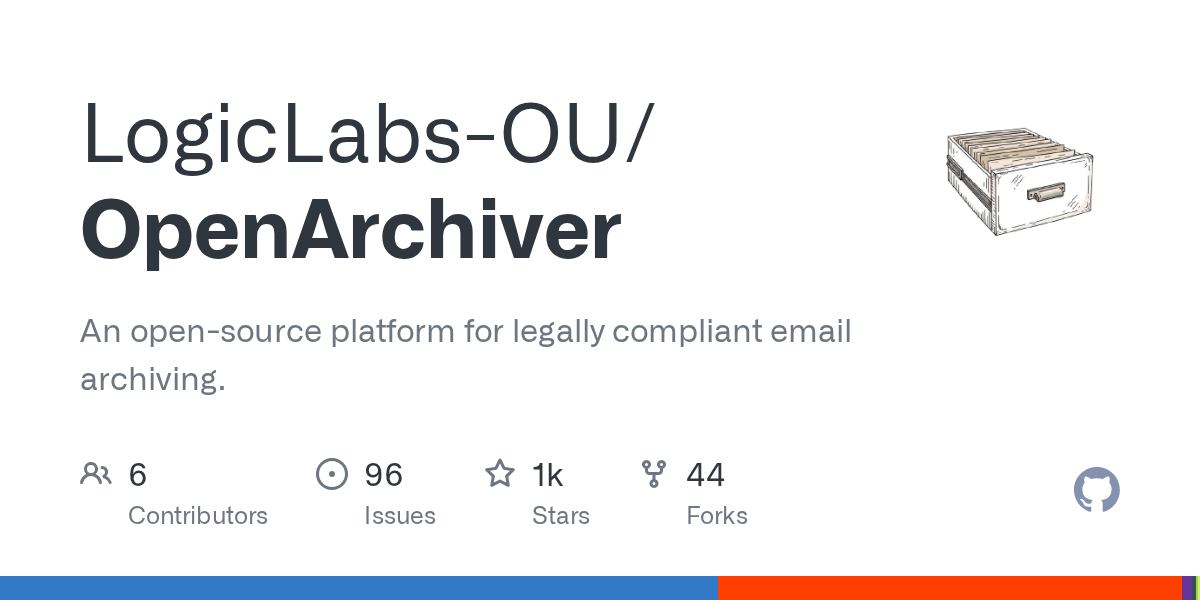
Summary
OpenArchiver is a robust, open-source platform designed for legally compliant email archiving. It provides a self-hosted solution for securely storing, indexing, and searching emails from various providers, ensuring data integrity and regulatory adherence. This platform helps organizations maintain permanent, tamper-proof communication records, free from vendor lock-in.
Repository Info
Tags
Click on any tag to explore related repositories
Introduction
OpenArchiver is a secure, sovereign, and open-source platform dedicated to email archiving. It offers a comprehensive self-hosted solution for archiving, storing, indexing, and searching emails from major platforms like Google Workspace (Gmail), Microsoft 365, PST files, and generic IMAP inboxes. Built with a focus on legal compliance and data integrity, OpenArchiver ensures you maintain a permanent, tamper-proof record of your communication history, avoiding vendor lock-in. Key features include universal ingestion from multiple sources, secure and efficient storage with encryption and deduplication, powerful search and eDiscovery capabilities, and comprehensive auditing.
Installation
Getting OpenArchiver up and running is straightforward with Docker Compose.
Prerequisites
- Docker
- Docker Compose
- A server or local machine with at least 4GB of RAM (2GB if using external database, Redis, and Meilisearch instances).
Steps
- Clone the repository:
git clone https://github.com/LogicLabs-OU/OpenArchiver.git cd OpenArchiver - Configure your environment:
Copy the example environment file and customize it with your settings.
cp .env.example .envEdit the
.envfile to set admin passwords, secret keys, and other essential configurations. Refer to.env.examplefor guidance. - Run the application:
docker compose up -dThis command will pull pre-built Docker images and start all services (frontend, backend, database, etc.) in the background.
- Access the application:
Once services are running, access the OpenArchiver web interface by navigating to
http://localhost:3000in your web browser.
Examples
OpenArchiver provides a user-friendly interface for managing your archived emails. You can explore its capabilities through various screenshots showcasing the dashboard, archived email views, and the powerful full-text search functionality across emails and attachments.
For a hands-on experience, a live demo is available:
- Live Demo URL: https://demo.openarchiver.com
- Username:
admin@local.com - Password:
openarchiver_demo
Why Use OpenArchiver?
OpenArchiver stands out as a critical tool for organizations needing robust email archiving. It offers:
- Legal Compliance: Features like file hash and encryption, integrity reports, and comprehensive auditing ensure your archived data meets legal and regulatory requirements.
- Data Sovereignty: As a self-hosted, open-source solution, it gives you full control over your data, eliminating vendor lock-in.
- Powerful Search & eDiscovery: Quickly find specific information across all emails and attachments with its high-performance search engine.
- Universal Ingestion: Seamlessly integrate with various email providers and file formats for comprehensive archiving.
- Scalable & Modern Tech Stack: Built with TypeScript, SvelteKit, Node.js, PostgreSQL, and Meilisearch, ensuring maintainability and performance.
Links
- GitHub Repository: https://github.com/LogicLabs-OU/OpenArchiver
- Live Demo: https://demo.openarchiver.com
- Join the Community on Discord: https://discord.gg/MTtD7BhuTQ
- Follow on Bluesky: https://bsky.app/profile/openarchiver.bsky.social