OpenSign: The Free and Open Source DocuSign Alternative
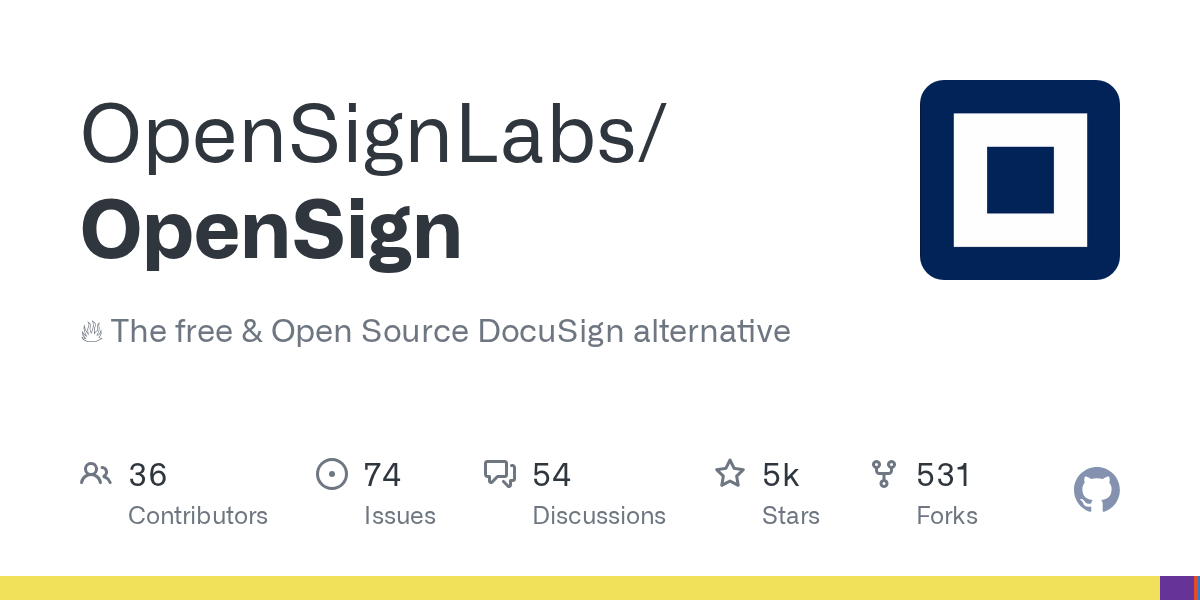
Summary
OpenSign is a robust, open-source e-signing solution designed as a free alternative to commercial platforms like DocuSign. Built with JavaScript, Node.js, React, and MongoDB, it offers secure PDF e-signing, multi-signer support, audit trails, and extensive API integration. This project aims to democratize document signing, making it accessible and straightforward for everyone.
Repository Info
Tags
Click on any tag to explore related repositories
Introduction
OpenSign is a premier open-source e-signing solution developed by OpenSignLabs. It serves as a free and secure alternative to commercial document signing platforms such as DocuSign, PandaDoc, and Adobe Sign. With a strong focus on security, reliability, and accessibility, OpenSign aims to democratize the document signing process for everyone.
Installation
OpenSign offers flexible deployment options, including one-click deployment on DigitalOcean and self-hosting via Docker.
DigitalOcean
For a quick setup, you can deploy OpenSign directly to DigitalOcean:
Deploy on DigitalOcean
Docker
To self-host using Docker, ensure you have Docker and Git installed.
Note: The default MongoDB instance used in Docker deployment is not persistent and will be cleared on every restart. To retain your data, configure and supply your own MongoDB connection URL.
Command for Linux/MacOS:
export HOST_URL=https://opensign.yourdomain.com && curl --remote-name-all https://raw.githubusercontent.com/OpenSignLabs/OpenSign/main/docker-compose.yml https://raw.githubusercontent.com/OpenSignLabs/OpenSign/main/Caddyfile https://raw.githubusercontent.com/OpenSignLabs/OpenSign/main/.env.local_dev && mv .env.local_dev .env.prod && docker compose up --force-recreate
Command for Windows (Powershell):
$env:HOST_URL="https://opensign.yourdomain.com"; Invoke-WebRequest -Uri https://raw.githubusercontent.com/OpenSignLabs/OpenSign/main/docker-compose.yml -OutFile docker-compose.yml; Invoke-WebRequest -Uri https://raw.githubusercontent.com/OpenSignLabs/OpenSign/main/Caddyfile -OutFile Caddyfile; Invoke-WebRequest -Uri https://raw.githubusercontent.com/OpenSignLabs/OpenSign/main/.env.local_dev -OutFile .env.local_dev; Rename-Item -Path .env.local_dev -NewName .env.prod; docker compose up --force-recreate
Command for Windows (CMD/Terminal):
set HOST_URL=https://opensign.yourdomain.com && curl -O https://raw.githubusercontent.com/OpenSignLabs/OpenSign/main/docker-compose.yml && curl -O https://raw.githubusercontent.com/OpenSignLabs/OpenSign/main/Caddyfile && curl -O https://raw.githubusercontent.com/OpenSignLabs/OpenSign/main/.env.local_dev && rename .env.local_dev .env.prod && docker compose up --force-recreate
For detailed instructions, refer to the official Installation Guide.
Examples
OpenSign provides a comprehensive suite of features to streamline your document signing workflow:
- Secure PDF E-Signing: Utilizes robust encryption for maximum security, privacy, and compatibility, allowing unlimited document signing.
- Annotate Documents: An advanced signing pad supports hand-drawn, uploaded, or typed signatures.
- User-Friendly Interface: Intuitive design with features like "Sign yourself," "Templates," "One-click signatures," and "OpenSign™ Drive" for an enhanced user experience.
- Multi-signer Support: Invite multiple signers, enforce signing sequences, and share signing links.
- Email Unique Code (OTP) Verification: Enhances security for guest signers with email-based OTP verification.
- "Expiring Docs" & "Rejection": Set expiration dates for documents and allow signers to reject with a reason.
- Customizable Email Templates: Professional and customizable email templates for invitations, notifications, and reminders.
- PDF Template Creation: Create and store reusable PDF document templates.
- OpenSign™ Drive: A centralized, secure vault for storing, signing, organizing, sharing, and archiving documents.
- Audit Trails & Completion Certificate: Detailed logs with timestamps, IP addresses, and email IDs, plus a completion certificate for every signed document.
- API Support: Seamless integration into existing systems with a comprehensive API.
- Integrations: Connects with various cloud storage systems, CRMs, enterprise platforms, and Zapier.
Why Use It
OpenSign stands out as a powerful open-source alternative to expensive commercial e-signature solutions. Its comprehensive feature set, including secure e-signing, multi-signer support, audit trails, and extensive integrations, makes it suitable for individuals and businesses seeking a reliable, self-hosted, and customizable document signing platform. By choosing OpenSign, users gain control over their data, benefit from community-driven development, and avoid recurring subscription costs, all while ensuring legal compliance and security for their digital documents.
Links
For more information and to get involved, explore these official links:
- GitHub Repository: https://github.com/OpenSignLabs/OpenSign
- Website: https://www.opensignlabs.com/
- Help Docs: https://docs.opensignlabs.com
- API Docs: https://docs.opensignlabs.com/docs/API-docs/opensign-api-v-1
- Blog: https://www.opensignlabs.com/blog
- Discord: https://discord.com/invite/xe9TDuyAyj
- Twitter: https://twitter.com/opensignlabs
- LinkedIn: https://www.linkedin.com/company/opensign%E2%84%A2/about/
- Installation Guide: https://docs.opensignlabs.com/docs/self-host/docker/run-locally/
- User Manual: https://github.com/OpenSignLabs/OpenSign/blob/main/USAGE.md
- Contribution Guidelines: https://github.com/OpenSignLabs/OpenSign/blob/main/CONTRIBUTING.md
- License (AGPL-3): https://github.com/OpenSignLabs/OpenSign/blob/main/LICENSE