kafka-ui: An Open-Source Web UI for Apache Kafka Management
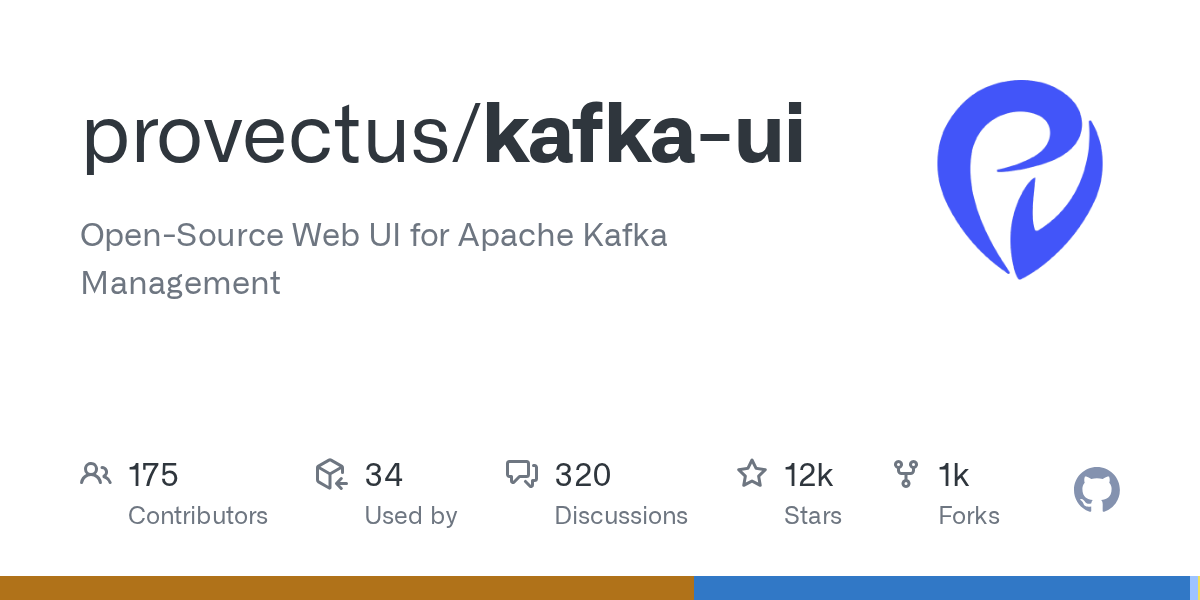
Summary
kafka-ui is a free, open-source web user interface designed for monitoring and managing Apache Kafka clusters. Built by developers for developers, it offers a versatile, fast, and lightweight solution to make data flows observable, troubleshoot issues, and ensure optimal performance. This tool simplifies the complexities of Kafka, providing an intuitive dashboard for tracking key metrics.
Repository Info
Tags
Click on any tag to explore related repositories
Introduction
kafka-ui is a free, open-source web user interface designed for monitoring and managing Apache Kafka clusters. Built by developers for developers, it offers a versatile, fast, and lightweight solution to make data flows observable, troubleshoot issues, and and ensure optimal performance. Its dashboard makes it easy to track key metrics of your Kafka clusters, including Brokers, Topics, Partitions, Production, and Consumption.
This project is maintained by Provectus and is committed to remaining free and open-source, without any paid features or subscription plans.
Installation
To get started with kafka-ui, you can use its pre-built Docker image. This command will run a demo instance accessible via your browser:
docker run -it -p 8080:8080 -e DYNAMIC_CONFIG_ENABLED=true provectuslabs/kafka-ui
Once the container is running, access the web UI at http://localhost:8080. For a persistent installation and further configuration, refer to the official documentation.
Examples
kafka-ui wraps major functions of Apache Kafka with an intuitive user interface, offering a range of powerful features:
- Multi-Cluster Management: Monitor and manage all your Kafka clusters from a single interface.
- Performance Monitoring: Track key Kafka metrics with a lightweight dashboard, providing insights into brokers, topics, and partitions.
- Topic Management: Easily create and configure new topics with dynamic settings, view partition counts, and replication status.
- Message Browsing: Browse messages with support for JSON, plain text, and Avro encoding, making data inspection straightforward.
- Schema Registry: Manage Avro, JSON Schema, and Protobuf schemas, simplifying the process of adding and viewing schemas for your topics.
- Consumer Group Monitoring: View per-partition parked offsets, combined, and per-partition lag to keep track of your consumer's health.
- Configurable Authentication: Secure your installation with optional GitHub, GitLab, or Google OAuth 2.0.
- Role-Based Access Control: Manage permissions with granular precision to control access to the UI.
- Data Masking: Obfuscate sensitive data in topic messages for enhanced privacy.
The interface allows for seamless navigation between connectors, topics, and consumers, enhancing the user experience for managing complex data flows.
Why Use kafka-ui
kafka-ui provides a comprehensive and user-friendly solution for anyone working with Apache Kafka. Its benefits include:
- Enhanced Observability: Gain clear visibility into your Kafka data flows, making it easier to understand and manage your streaming data.
- Faster Troubleshooting: Quickly identify and resolve issues with detailed metrics and message browsing capabilities.
- Simplified Management: Create topics, produce messages, and manage schemas with just a few clicks, reducing the need for complex command-line operations.
- Open-Source and Free: Benefit from a community-supported tool that is committed to remaining free, without any hidden costs or premium features.
- Developer-Friendly: Built by developers for developers, it addresses common pain points in Kafka management, offering a practical and efficient toolset.