QGIS: A Powerful Free and Open-Source Geographical Information System
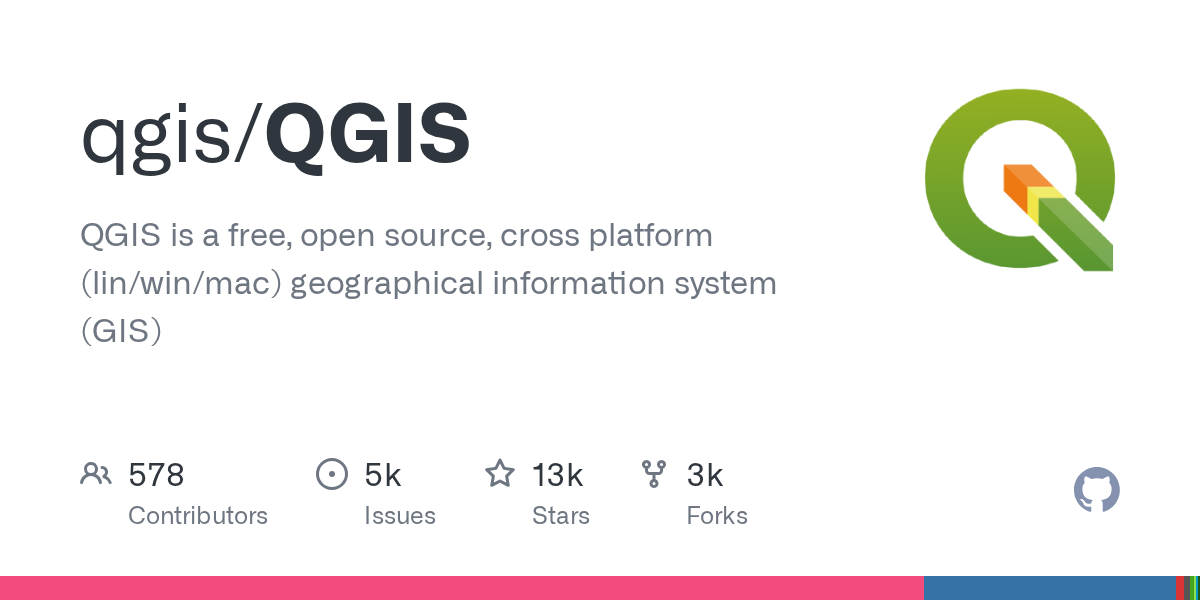
Summary
QGIS is a leading free, open-source, and cross-platform Geographical Information System (GIS) that offers robust capabilities for spatial data management, cartography, and geospatial analysis. Developed in C++ and released under GPL-2.0, it provides a user-friendly interface and extensive customization options, supported by a vibrant global community.
Repository Info
Tags
Click on any tag to explore related repositories
Introduction
QGIS is a premier free and open-source Geographical Information System (GIS) that empowers users to create, edit, visualize, analyze, and publish geospatial information on Windows, macOS, and Linux. As a project of the Open-Source Geospatial Foundation (OSGeo), QGIS stands out for its comprehensive feature set, user-friendly interface, and strong community support. It supports a wide array of raster, vector, mesh, and point cloud data formats, making it a versatile tool for professionals and enthusiasts alike.
Installation
Getting started with QGIS is straightforward. Precompiled binaries are available for various operating systems on the official QGIS website. For detailed installation instructions, visit the QGIS download page. If you prefer to build QGIS from source, a comprehensive building guide is also provided in the repository. QGIS Server, for headless map serving, has its own getting started documentation.
Examples
QGIS offers a rich set of features for diverse geospatial tasks:
- Flexible Data Management: Supports numerous industry-standard formats for raster, vector, mesh, and point cloud data, including GeoPackage, ESRI shapefiles, PostGIS, and WMS/WFS. It provides on-the-fly reprojection and temporal support for dynamic data visualization.
- Beautiful Cartography: Create stunning maps with extensive rendering options in 2D and 3D. Users have fine control over symbology, labeling, and graphical elements, with advanced styling using data-defined overrides and blending modes. The QGIS Atlas and Reports features enable automated map generation.
- Advanced Geospatial Analysis: Leverage a powerful processing framework with over 200 native algorithms and access to thousands more via providers like GDAL, SAGA, and GRASS. The model designer allows for creating custom processing workflows and batch operations.
- Powerful Customization and Extensibility: A fully customizable user interface, a rich expression engine, and a broad plugin ecosystem (available on plugins.qgis.org) extend QGIS's capabilities. Python (PyQGIS) and C++ APIs enable scripting and standalone application development.
- QGIS Server: A headless map server that shares the same codebase as the desktop application, supporting industry-standard protocols like WMS, WFS, and WCS for seamless integration with web applications.
Why Use QGIS
QGIS is an indispensable tool for anyone working with geospatial data due to its free and open-source nature, ensuring accessibility and transparency. Its cross-platform compatibility, robust feature set, and continuous development by a dedicated community make it a powerful alternative to proprietary GIS software. The extensive documentation and active support channels, including mailing lists and chat rooms, ensure users can find help and contribute to its ongoing improvement. Its extensibility through plugins and APIs further solidifies its position as a versatile and future-proof GIS solution.
Links
- GitHub Repository: https://github.com/qgis/QGIS
- Official Website: https://www.qgis.org
- Download QGIS: https://www.qgis.org/en/site/forusers/download.html
- Documentation: https://qgis.org/resources/hub/#documentation
- Plugin Ecosystem: https://plugins.qgis.org/
- Community Support: https://qgis.org/resources/support/