Refined GitHub: Enhance Your GitHub Experience with Powerful Features
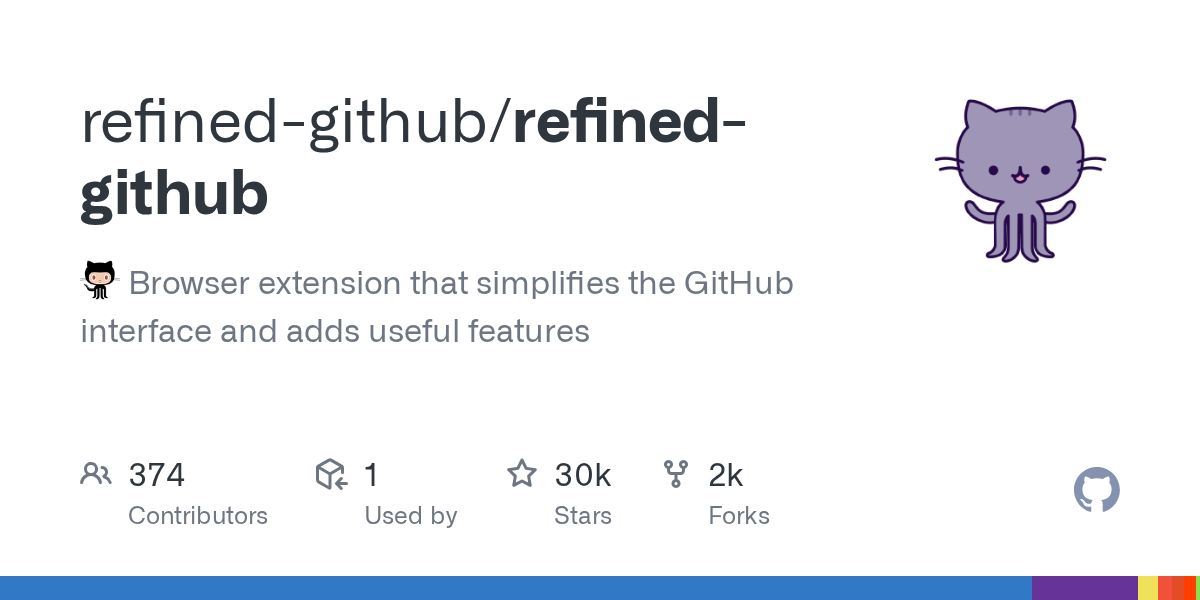
Summary
Refined GitHub is a popular browser extension designed to significantly simplify and enhance the GitHub interface. It introduces a wide array of useful features, addressing common annoyances and streamlining workflows for developers. This extension aims to make your daily interactions with GitHub more efficient and enjoyable.
Repository Info
Tags
Click on any tag to explore related repositories
Introduction
Refined GitHub is a highly popular browser extension that aims to significantly improve and simplify your experience on GitHub. With over 29,000 stars, this open-source project, primarily built with TypeScript, addresses many common annoyances and introduces a wealth of useful features directly into the GitHub interface. It's designed to make your daily interactions with repositories, issues, pull requests, and more, much more efficient and enjoyable.
Installation
Installing Refined GitHub is straightforward. You can add the extension to your preferred browser by visiting the respective store links:
- Chrome and other Chromium browsers: Chrome Web Store
- Firefox (including Android): Mozilla Add-ons
- Safari (Mac, iOS, iPadOS): Mac App Store
GitHub Enterprise is also supported, with instructions available on the project's page.
Examples
Refined GitHub offers a vast collection of features across various aspects of the GitHub platform. Here are just a few highlights:
- Code & Files:
- Makes whitespace characters visible in diffs.
- Adds a button to download entire folders.
- Linkifies issue/PR references and URLs in code.
- Lets you see the previous version of a file in one click.
- Pull Requests & Issues:
- Adds one-click merge conflict fixers.
- Shows how far behind a PR head branch is and tells you its base commit.
- Enables
tabandshift+tabfor indentation in comment fields. - Auto-resizes comment fields to fit their content.
- Adds reaction avatars showing who reacted to a comment.
- Highlights the most useful comment in issues.
- Uses the PR’s title as the default squash commit title.
- Adds an "Update branch" button to every PR.
- Repositories & Global:
- Adds a build/CI status icon next to the repo’s name.
- Tells you whether you're looking at the latest version of a repository, or if there are any unreleased commits.
- Adds a link to changes since last tag/release for each tag/release.
- Adds a button to the global header to open your unread notifications from any page.
- Adds possible related pages and alternatives on 404 pages.
Why Use Refined GitHub?
Refined GitHub offers a multitude of benefits for anyone who regularly uses GitHub. It streamlines common tasks, provides crucial information at a glance, and cleans up the interface to reduce distractions. By integrating these quality-of-life improvements, the extension helps developers save time, reduce cognitive load, and enjoy a more productive and pleasant GitHub experience. It's like having a personal assistant for your GitHub workflow, tailored to address the platform's minor shortcomings.
Links
- GitHub Repository: refined-github/refined-github
- Contribution Guide: Contributing to Refined GitHub