Nodemon: Streamlining Node.js Development with Automatic Restarts
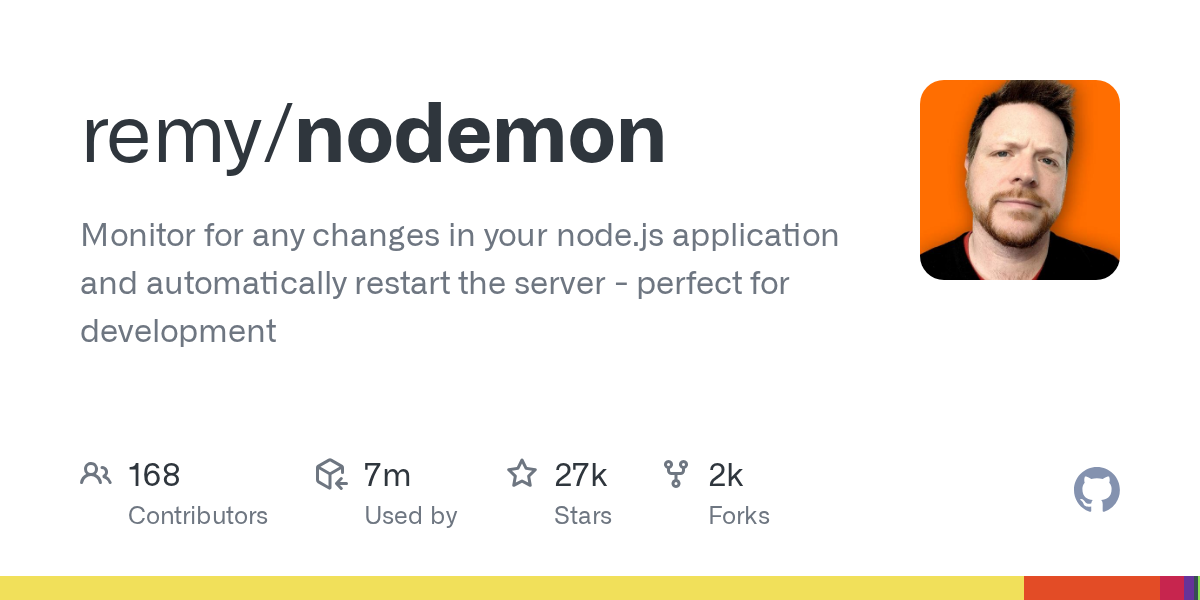
Summary
Nodemon is an essential tool for Node.js developers, designed to automatically restart your application whenever file changes are detected. This eliminates the need for manual restarts during development, significantly improving workflow efficiency. It acts as a simple wrapper for `node`, requiring no modifications to your existing code.
Repository Info
Tags
Click on any tag to explore related repositories
Introduction
Nodemon is a vital tool for Node.js developers, engineered to monitor any changes in your application and automatically restart the server. With over 26.6k stars and 1.7k forks, it stands as a widely adopted and reliable solution for optimizing the development workflow. Written in JavaScript, Nodemon acts as a wrapper for the node command, eliminating the need for manual restarts and allowing you to focus on coding.
Installation
Installing Nodemon is straightforward and can be done either globally or as a development dependency for your project.
For global installation (recommended):
npm install -g nodemon
# or using yarn:
yarn global add nodemon
For installation as a development dependency (useful for specific projects):
npm install --save-dev nodemon
# or using yarn:
yarn add nodemon -D
When installed locally, you can run Nodemon via an npm script (such as npm start) or by using npx nodemon.
Usage Examples
Nodemon is simple to use. Just replace node with nodemon when executing your script:
nodemon [your node app]
If your application accepts arguments, pass them directly to Nodemon:
nodemon ./server.js localhost 8080
You can also configure Nodemon via nodemon.json files or within the nodemonConfig section of your package.json. To manually restart the process while Nodemon is running, type rs in the terminal.
To monitor specific directories:
nodemon --watch app --watch libs app/server.js
To specify file extensions to watch:
nodemon -e js,pug
And to ignore files or directories:
nodemon --ignore lib/ --ignore tests/
Why Use Nodemon?
Nodemon is an indispensable tool for any Node.js developer due to its significant benefits:
- Increased Productivity: Automatically restarts your application on every file change, saving time and effort from manual restarts.
- Simplicity: Requires no changes to your code or development method, functioning as a direct replacement for the
nodecommand. - Highly Configurable: Offers robust options for watching specific directories, ignoring files, delaying restarts, and even executing non-Node.js scripts.
- Instant Feedback: Enables a rapid feedback loop during development, helping to identify and fix issues more quickly.
Useful Links
- GitHub Repository: https://github.com/remy/nodemon
- Official Website: https://nodemon.io/
- NPM Package: https://npmjs.org/package/nodemon