Selenium: The Leading Framework for Browser Automation
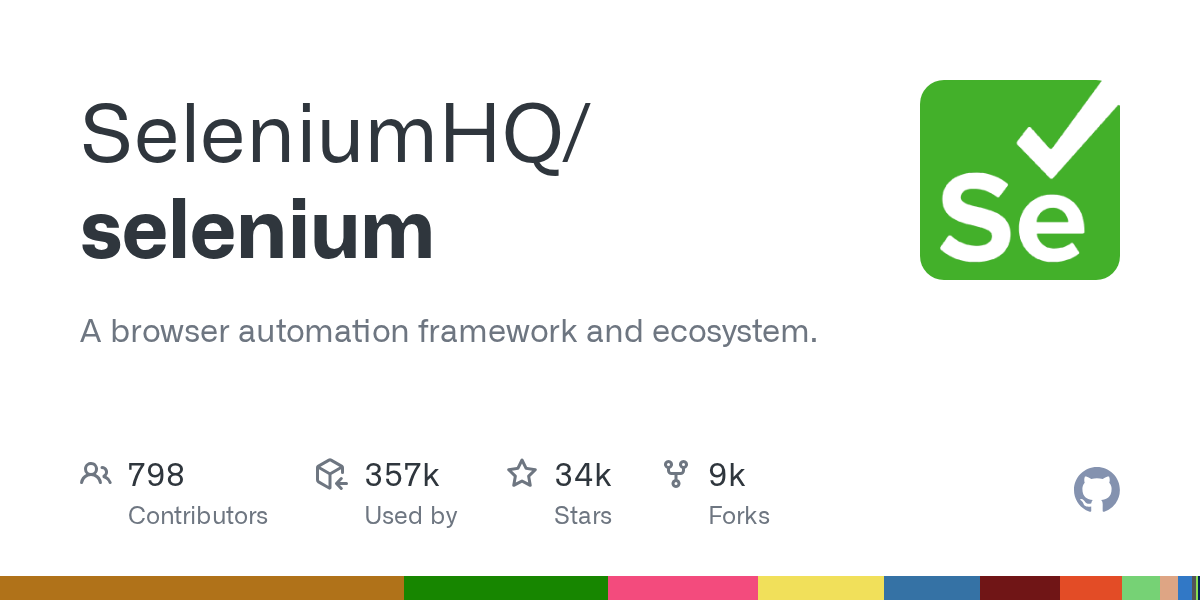
Summary
Selenium is a comprehensive open-source project that provides tools and libraries for automating web browsers. It offers a platform and language-neutral coding interface, adhering to the W3C WebDriver specification, making it compatible with all major web browsers. This powerful framework is widely used for functional testing, regression testing, and general web automation.
Repository Info
Tags
Click on any tag to explore related repositories
Introduction
Selenium is an umbrella project encompassing a variety of tools and libraries designed for web browser automation. At its core, Selenium provides a robust infrastructure for the W3C WebDriver specification, offering a platform and language-neutral coding interface compatible with all major web browsers. Developed and maintained by a dedicated community of volunteer contributors, Selenium stands as a cornerstone in the world of automated web testing and interaction.
Installation (for Contributors)
For developers interested in contributing to Selenium, setting up a local development environment involves a few key steps:
- Core Requirements: You'll need Bazelisk (a Bazel wrapper) and Java JDK version 17 or greater. Ensure your
JAVA_HOMEenvironment variable is correctly set. - Platform-Specifics:
- MacOS: Requires Xcode, including command-line tools, and Rosetta for Apple Silicon Macs.
- Windows: Manual or automated installation options are available, involving tools like MSYS2 and Visual Studio Community with C++ development workload. Detailed instructions can be found in the official CONTRIBUTING.md.
- Alternative Environments: If a local setup isn't preferred, you can use ready-to-code environments like GitPod, Dev Containers, or a custom Docker Image.
For users looking to get started with Selenium, please refer to the comprehensive User Manual.
Examples (Developer Interaction)
While Selenium is primarily used for automating browsers, for contributors, interacting with the project often involves building and testing its components. Here are some examples:
- Building for a Specific Language: To build all components for a given language, you can use Bazel:
Alternatively, a simpler Rake wrapper command is available:bazel build //<language>/...
For instance, to build the Java components, you would run./go <language>:build./go java:build. - Running Tests: Selenium tests can be filtered by size (small, medium, large) and tags. For example, to run Python unit tests:
To run browser-specific tests for Python:bazel test //py:unit
Detailed testing commands for various languages (Java, JavaScript, Python, Ruby, .NET, Rust) are provided in the repository's README.bazel test //py:common-<browsername>
Why Use Selenium?
Selenium remains an indispensable tool for web automation due to several compelling reasons:
- Cross-Browser Compatibility: It supports all major browsers, including Chrome, Firefox, Edge, Safari, and Internet Explorer, ensuring your automation scripts work consistently across different environments.
- Multi-Language Support: Selenium provides client libraries for popular programming languages like Java, Python, Ruby, C#, JavaScript, and Rust, allowing developers to write automation scripts in their preferred language.
- W3C Standard Adherence: Its adherence to the W3C WebDriver specification guarantees a standardized approach to browser interaction, promoting interoperability and future-proofing your automation efforts.
- Robust Testing Framework: Selenium is the de-facto standard for functional and regression testing of web applications, enabling comprehensive test coverage and reliable results.
- Active Community and Rich Documentation: A large and active community provides extensive support, and the project offers rich documentation, including user manuals and API references, to help users get started and troubleshoot issues.
Links
- GitHub Repository: SeleniumHQ/selenium
- Official Website & User Manual: selenium.dev/documentation
- Contributing Guide: CONTRIBUTING.md
- API Documentation: seleniumhq.github.io/selenium/docs/api/