python-user-agents: Effortless User Agent String Parsing in Python
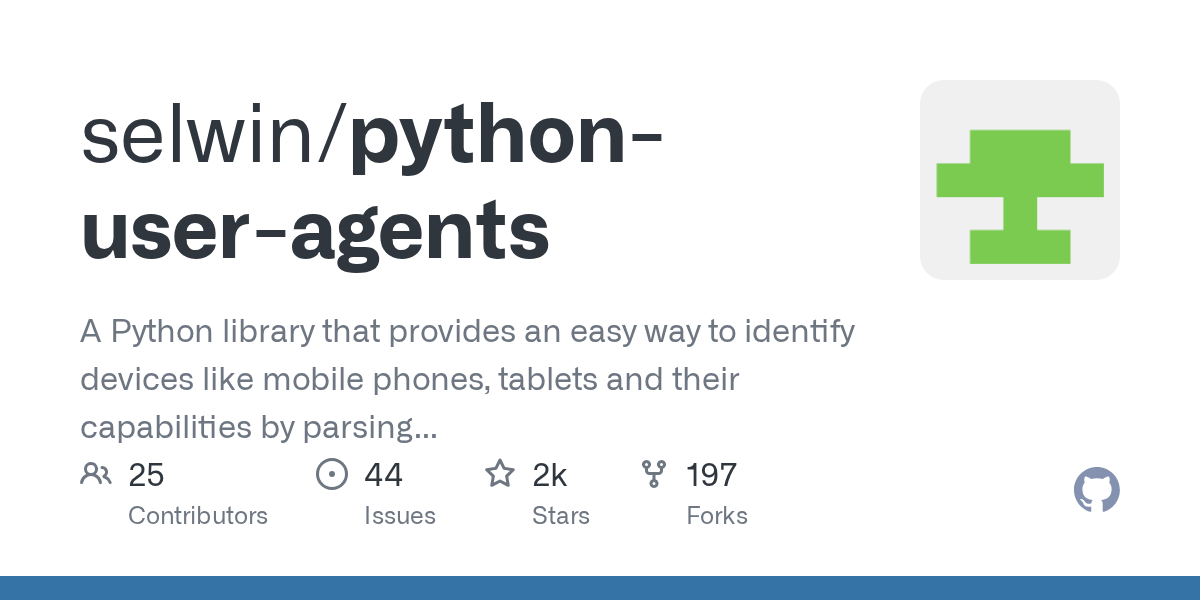
Summary
python-user-agents is a powerful Python library designed to simplify the identification of devices, such as mobile phones, tablets, and PCs, by parsing browser user agent strings. It allows developers to easily determine device capabilities like touch support and categorize user agents as mobile, tablet, or desktop. This tool is essential for tailoring user experiences based on device characteristics.
Repository Info
Tags
Click on any tag to explore related repositories
Introduction
python-user-agents is a powerful Python library designed to simplify the identification and detection of devices like mobile phones, tablets, and their capabilities by parsing browser user agent strings. Its primary goal is to reliably determine whether a user agent represents a mobile, tablet, or PC-based device, and if it possesses touch capabilities. The library leverages the robust ua-parser for the actual parsing of raw user agent strings.
Installation
Installing python-user-agents is straightforward. The library is hosted on PyPI and can be installed using pip:
pip install pyyaml ua-parser user-agents
Alternatively, you can obtain the latest source code directly from its GitHub repository and install it manually.
Examples
The library provides easy access to various basic information through browser, device, and os attributes. Here's how you can parse a user agent string and access its properties:
from user_agents import parse
# iPhone's user agent string
ua_string = 'Mozilla/5.0 (iPhone; CPU iPhone OS 5_1 like Mac OS X) AppleWebKit/534.46 (KHTML, like Gecko) Version/5.1 Mobile/9B179 Safari/7534.48.3'
user_agent = parse(ua_string)
# Accessing user agent's browser attributes
print(user_agent.browser) # returns Browser(family=u'Mobile Safari', version=(5, 1), version_string='5.1')
print(user_agent.browser.family) # returns 'Mobile Safari'
print(user_agent.browser.version) # returns (5, 1)
print(user_agent.browser.version_string) # returns '5.1'
# Accessing user agent's operating system properties
print(user_agent.os) # returns OperatingSystem(family=u'iOS', version=(5, 1), version_string='5.1')
print(user_agent.os.family) # returns 'iOS'
print(user_agent.os.version) # returns (5, 1)
print(user_agent.os.version_string) # returns '5.1'
# Accessing user agent's device properties
print(user_agent.device) # returns Device(family=u'iPhone', brand=u'Apple', model=u'iPhone')
print(user_agent.device.family) # returns 'iPhone'
print(user_agent.device.brand) # returns 'Apple'
print(user_agent.device.model) # returns 'iPhone'
# Viewing a pretty string version
print(str(user_agent)) # returns "iPhone / iOS 5.1 / Mobile Safari 5.1"
Beyond basic attributes, user_agents also exposes "sophisticated" attributes for common device types:
is_mobile: True if identified as a mobile phone.is_tablet: True if identified as a tablet device.is_pc: True if running a traditional "desktop" OS.is_touch_capable: True if the user agent has touch capabilities.is_bot: True if the user agent is a search engine crawler/spider.
Here are more examples demonstrating these advanced attributes:
from user_agents import parse
# Let's start from an old, non touch Blackberry device
ua_string = 'BlackBerry9700/5.0.0.862 Profile/MIDP-2.1 Configuration/CLDC-1.1 VendorID/331 UNTRUSTED/1.0 3gpp-gba'
user_agent = parse(ua_string)
print(user_agent.is_mobile) # returns True
print(user_agent.is_tablet) # returns False
print(user_agent.is_touch_capable) # returns False
print(user_agent.is_pc) # returns False
print(user_agent.is_bot) # returns False
print(str(user_agent)) # returns "BlackBerry 9700 / BlackBerry OS 5 / BlackBerry 9700"
# Now a Samsung Galaxy S3
ua_string = 'Mozilla/5.0 (Linux; U; Android 4.0.4; en-gb; GT-I9300 Build/IMM76D) AppleWebKit/534.30 (KHTML, like Gecko) Version/4.0 Mobile Safari/534.30'
user_agent = parse(ua_string)
print(user_agent.is_mobile) # returns True
print(user_agent.is_tablet) # returns False
print(user_agent.is_touch_capable) # returns True
print(user_agent.is_pc) # returns False
print(user_agent.is_bot) # returns False
print(str(user_agent)) # returns "Samsung GT-I9300 / Android 4.0.4 / Android 4.0.4"
# iPad's user agent string
ua_string = 'Mozilla/5.0(iPad; U; CPU iPhone OS 3_2 like Mac OS X; en-us) AppleWebKit/531.21.10 (KHTML, like Gecko) Version/4.0.4 Mobile/7B314 Safari/531.21.10'
user_agent = parse(ua_string)
print(user_agent.is_mobile) # returns False
print(user_agent.is_tablet) # returns True
print(user_agent.is_touch_capable) # returns True
print(user_agent.is_pc) # returns False
print(user_agent.is_bot) # returns False
print(str(user_agent)) # returns "iPad / iOS 3.2 / Mobile Safari 4.0.4"
Why Use python-user-agents?
This library is invaluable for developers who need to adapt their web applications or services based on the client's device. By accurately parsing user agent strings, you can:
- Enhance User Experience: Deliver optimized content and layouts for mobile, tablet, or desktop users.
- Improve Analytics: Gain deeper insights into your audience's device preferences and usage patterns.
- Implement Device-Specific Logic: Apply different business rules or features depending on the device type or its capabilities, such as touch support.
- Identify Bots: Easily distinguish between human users and automated crawlers or spiders, which can be crucial for security, analytics, or content delivery.
Links
- GitHub Repository: https://github.com/selwin/python-user-agents
- PyPI: http://pypi.python.org/pypi/user-agents/
- Underlying Parser (ua-parser): https://github.com/ua-parser/uap-python