Swagger Editor: Edit and Preview OpenAPI Definitions in Your Browser
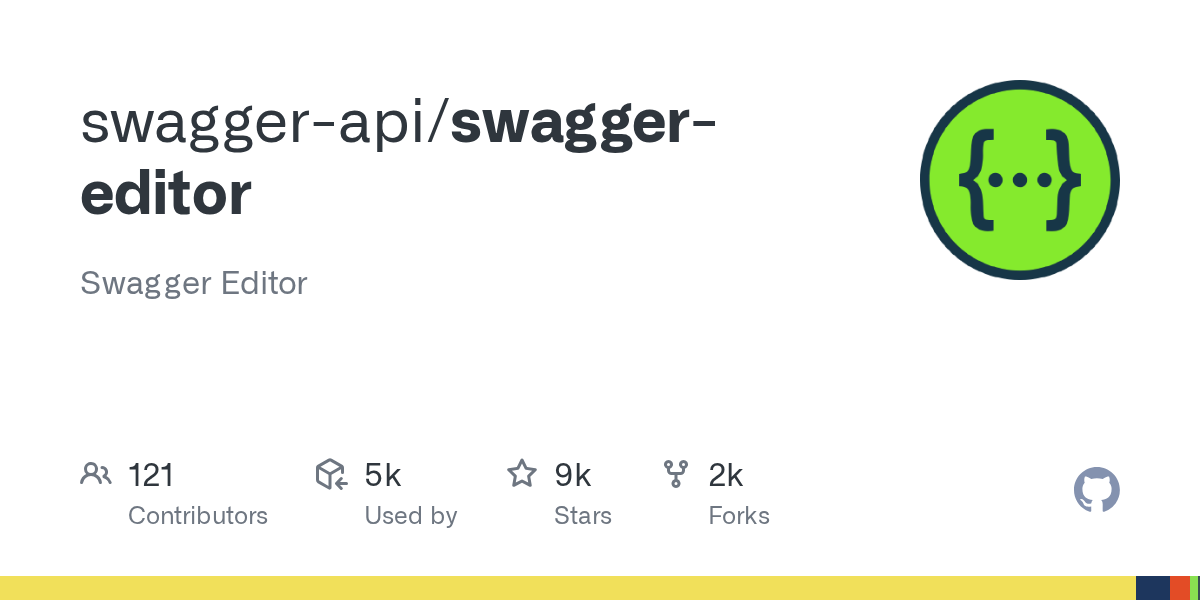
Summary
Swagger Editor, developed by swagger-api, is an in-browser tool for editing OpenAPI API definitions in JSON or YAML format. It provides real-time documentation previews, allowing developers to visualize and validate their API specifications efficiently. Supporting OpenAPI 2.0, 3.0.3, and 3.1.0, it's a versatile choice for modern REST API development.
Repository Info
Tags
Click on any tag to explore related repositories
Introduction
Swagger Editor, developed by swagger-api, is an intuitive, browser-based tool designed for creating and editing OpenAPI API definitions. It supports both JSON and YAML formats, providing developers with a real-time preview of their API documentation as they type. This immediate feedback loop helps in validating and visualizing API specifications efficiently.
The project actively maintains two major release channels: SwaggerEditor@4, deployed at https://editor.swagger.io/, and SwaggerEditor@5, available at https://editor-next.swagger.io/. Notably, SwaggerEditor@5 is the version that supports OpenAPI 3.1.0, while SwaggerEditor@4 focuses on OpenAPI 2.0 and 3.0.3. Valid OpenAPI definitions created with the editor can be seamlessly integrated with the full Swagger tooling ecosystem for code generation, documentation, and more.
For integration into your projects, Swagger Editor offers two NPM modules: swagger-editor for single-page applications with dependency resolution, and swagger-editor-dist which is a dependency-free module suitable for server-side or web projects without npm module dependency resolution.
Installation
To get Swagger Editor up and running locally, follow these steps:
Prerequisites
- Git (any version)
- Node.js >=20.3.0
- npm >=9.6.7
Local Setup
- Clone the repository:
git clone https://github.com/swagger-api/swagger-editor.git cd swagger-editor - Install dependencies:
npm install --legacy-peer-deps - Start the development server:
- For a static server:
npm start - For a Webpack hot-reloading dev server:
npm run dev
http://localhost:3200for the dev server. - For a static server:
Docker
Swagger Editor also provides official Docker images for easy deployment.
- Pull the image from DockerHub:
docker pull docker.swagger.io/swaggerapi/swagger-editor - Run the container:
Access it in your browser atdocker run -d -p 80:8080 docker.swagger.io/swaggerapi/swagger-editorhttp://localhost.
You can also customize the Docker deployment with environment variables:
- Provide an API definition URL:
docker run -d -p 80:8080 -e URL="https://petstore3.swagger.io/api/v3/openapi.json" docker.swagger.io/swaggerapi/swagger-editor - Mount a local definition file:
docker run -d -p 80:8080 -v $(pwd):/tmp -e SWAGGER_FILE=/tmp/swagger.json docker.swagger.io/swaggerapi/swagger-editor - Specify a base URL:
docker run -d -p 80:8080 -e BASE_URL=/swagger-editor docker.swagger.io/swaggerapi/swagger-editor
Examples
Swagger Editor excels in several use cases for API development:
- Real-time API Design: Write your OpenAPI definitions in YAML or JSON and see the corresponding documentation render instantly. This allows for immediate validation of syntax and structure.
- Interactive Documentation Preview: Visualize how your API will be presented to consumers, ensuring clarity and completeness before deployment.
- Rapid Prototyping: Quickly draft and iterate on API designs without needing to set up a full backend, using the editor to define endpoints, models, and operations.
- Integration with Swagger Tooling: Generate client SDKs, server stubs, and further documentation from your validated OpenAPI definitions, streamlining the development workflow.
- Serving Custom Definitions via Docker: Deploy the editor with a pre-loaded API definition, either from a URL or a local file, making it easy to share and review specific API specifications within a team or for demonstrations.
Why Use Swagger Editor?
Swagger Editor offers compelling advantages for API developers:
- Instant Feedback: Its real-time validation and preview capabilities significantly speed up the API design process, catching errors early.
- Comprehensive OpenAPI Support: With support for OpenAPI 2.0, 3.0.3, and 3.1.0, it caters to a wide range of API projects and ensures future compatibility.
- Browser-Based Convenience: No complex setup is required, allowing developers to start designing APIs quickly from any modern web browser.
- Seamless Integration: As part of the Swagger ecosystem, it integrates effortlessly with other Swagger tools like Swagger UI and Swagger Codegen, enhancing the entire API lifecycle.
- Open Source and Community-Driven: Being an open-source project, it benefits from continuous improvements and contributions from a large community.
- Flexible Deployment Options: Whether you prefer local development with Node.js or containerized deployment with Docker, Swagger Editor provides versatile options to suit your workflow.
Links
- GitHub Repository: https://github.com/swagger-api/swagger-editor
- Swagger Editor (v4): https://editor.swagger.io/
- Swagger Editor (v5 - Next): https://editor-next.swagger.io/
- NPM Package (swagger-editor): https://www.npmjs.com/package/swagger-editor
- NPM Package (swagger-editor-dist): https://www.npmjs.com/package/swagger-editor-dist
- OpenAPI 3.1.0 Specification: https://github.com/OAI/OpenAPI-Specification/blob/main/versions/3.1.0.md