we0: An AI Code Editor for Developers and Product Managers
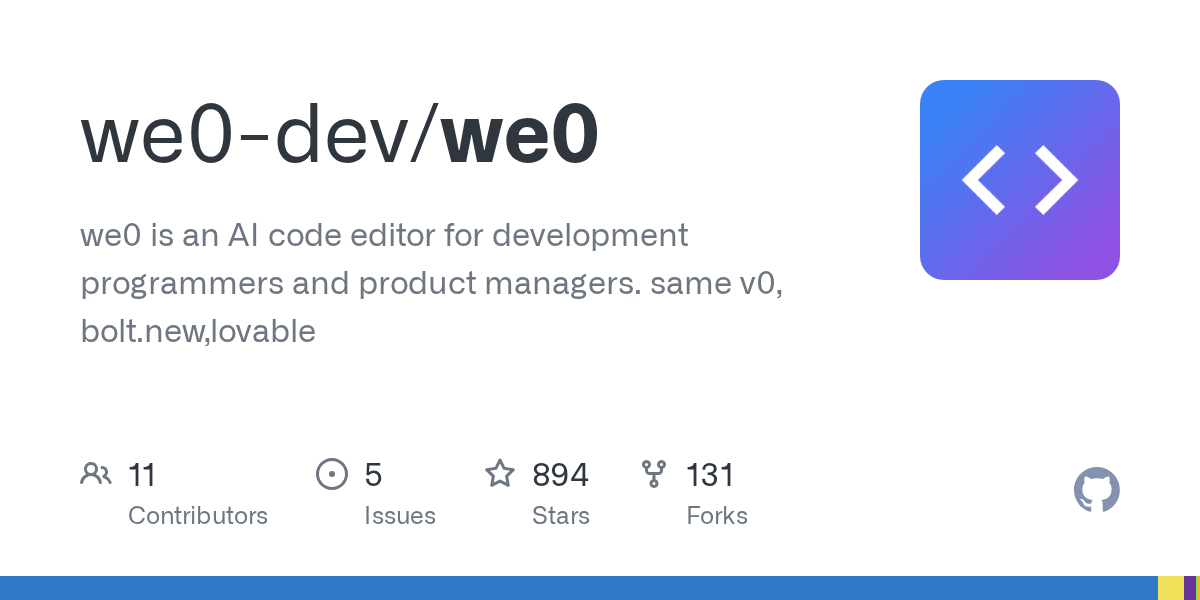
Summary
we0 is an innovative AI code editor designed for development programmers and product managers, offering a unique blend of features for web project generation. It stands out with browser-based debugging, high-fidelity design restoration, and support for existing projects. This open-source tool aims to streamline the development workflow by integrating advanced AI capabilities with practical development features.
Repository Info
Tags
Click on any tag to explore related repositories
Introdução
we0 is an advanced AI code editor tailored for both development programmers and product managers, aiming to revolutionize web project generation. Inspired by tools like v0 and Bolt.new, we0 distinguishes itself by offering a comprehensive environment for coding, debugging, and design-to-code conversion. It is an open-source project built primarily with TypeScript, providing a powerful and flexible platform for modern web development.
Instalação
To get started with we0, you will need Node.js version 18.20 and pnpm as your package manager.
First, install pnpm globally:
npm install pnpm -g
Next, install dependencies for both the client and server components:
# Client
cd apps/we-dev-client
pnpm install
# Server
cd apps/we-dev/we-dev-next
pnpm install
Configure environment variables by renaming .env.example to .env in both apps/we-dev-client and apps/we-dev-next directories, filling in APP_BASE_URL, THIRD_API_URL, THIRD_API_KEY, and optionally JWT_SECRET.
To build the web editor, run:
chmod +x scripts/wedev-build.sh
./scripts/wedev-build.sh
For a quick start, you can also run the client and server separately from the root directory:
# Run server
cd apps/we-dev-next && pnpm install && pnpm dev
# Run client
cd apps/we-dev-client && pnpm dev
Alternatively, you can download the desktop client for Mac or Windows from the official website:
- Go to https://old.we0.ai/ (opens in a new tab).
- Select Download for Mac or Windows to download the installer.
- Run the installer.
- Open the We0 application.
Exemplos
we0 provides a robust environment for generating and refining web projects. You can witness its capabilities through the official video demonstration, which showcases its AI-powered code generation and real-time preview features. The platform supports high-fidelity design restoration, allowing you to convert designs into functional code with impressive accuracy. Its built-in WebContainer environment enables browser-based debugging, where you can run a terminal, install npm packages, and execute tool libraries directly within your browser.
Porquê usar we0
we0 offers several compelling advantages that set it apart from other AI code generation tools:
- Browser-based Debugging: Run a full terminal environment in your browser, complete with npm and tool library support.
- High-Fidelity Design Restoration: Leverage cutting-edge D2C (Design-to-Code) technology to achieve up to 90% design accuracy.
- Support for Existing Projects: Unlike some alternatives, we0 allows you to directly open and edit historical projects, facilitating secondary development and debugging.
- WeChat Mini Program Integration: Seamlessly preview and debug projects by launching the WeChat Developer Tools directly from we0.
- Multi-platform Support: Available as client downloads for Windows and Mac, alongside a web container scenario, offering flexibility in your development environment.
- Open-source: The project is open-source, fostering community contributions and transparency.
Links
Explore we0 further through these official resources:
- GitHub Repository: https://github.com/we0-dev/we0 (opens in a new tab)
- Official Website: https://old.we0.ai/ (opens in a new tab)
- YouTube Video: https://www.youtube.com/watch?v=-dyf0Zb8h20 (opens in a new tab)